How to Shoot Professional Reels Using Just a Phone
Reels are short-form videos that have taken over social platforms like Instagram, TikTok, and YouTube Shorts. Whether you’re an entrepreneur, content creator, or small business owner, professional-looking reels can significantly boost engagement, build brand visibility, and convert viewers into followers or customers.
The best part? You don’t need a high-end camera setup. Your smartphone is a powerful tool that, when used correctly, can deliver stunning video results. This detailed guide will teach you step-by-step how to shoot professional reels using just your phone, covering everything from concept planning to editing and uploading.
Step 1: Conceptualize and Script Your Reel
Define the Goal
Every reel should have a purpose:
- Educate (e.g., tips, tutorials)
- Entertain (e.g., skits, dances, memes)
- Inspire (e.g., stories, quotes, achievements)
- Promote (e.g., product demos, services)
Identify Your Target Audience
- Who are you speaking to?
- What value will they get?
Create a Hook
The first 1–3 seconds are critical. Examples:
- “Most people are doing this wrong…”
- “Here’s how to get more views in 15 seconds.”
Write a Brief Script or Outline
Structure your reel like this:
- Hook (Draw them in immediately)
- Body (Deliver the main value)
- Call to Action (“Follow for more,” “Visit the link in bio”)
Step 2: Optimize Lighting Conditions
Lighting is a make-or-break factor. Poor lighting will make even 4K videos look low-quality.
Natural Light
- Use indirect sunlight near windows
- Shoot during golden hour (early morning or before sunset)
- Avoid shooting with the light source behind you
Affordable Lighting Options
- Ring lights: Best for face-centric reels
- Softbox lights: Provide diffused lighting with fewer shadows
- LED panels: Adjustable brightness and color temperature
Bonus Tip: Place a white sheet or foam board opposite your light source to bounce light and soften shadows.
Step 3: Camera Setup and Composition
Maximize Phone Camera Settings
- Use the rear camera (better quality than front-facing)
- Set resolution to 4K at 30fps or at least 1080p
- Use manual settings via apps like Filmic Pro or ProCam
- Lock focus and exposure before recording
Framing Tips
- Use gridlines (rule of thirds)
- Position your eyes in the top third of the screen
- Leave headroom but avoid too much empty space
- Center the subject unless off-center composition is intentional
Orientation
- Always shoot in vertical (portrait) mode for reels
Step 4: Stabilize Your Shots
Shaky video looks unprofessional.
Tools for Stability
- Tripod with phone mount
- Gimbal stabilizer (e.g., DJI Osmo Mobile)
- Selfie stick with tripod legs for vlogging-style movement
DIY Stabilization Techniques
- Rest your elbows on a flat surface
- Hold your phone with both hands close to your body
- Use everyday objects (books, boxes) as impromptu mounts
Enable your phone’s image stabilization if available in camera settings.
Step 5: Capture High-Quality Audio
Audio can determine whether someone scrolls past or sticks around.
External Mics
- Lavalier microphone: Great for clear vocal capture
- Shotgun mic: Focuses on directional sound
- Wireless mics: Freedom to move around while talking
Audio Recording Tips
- Avoid echo-prone environments
- Record a test clip and playback for clarity
- Use apps like Dolby On for real-time audio enhancement
Don’t underestimate the importance of clean audio. Bad sound = unwatchable content.
Step 6: Filming Techniques
Shoot in Short Clips
- Break your content into small parts
- Easier to re-record if needed
Use Multiple Angles
- Shoot a mix of wide, medium, and close-up shots
- Add motion: pan, zoom, or change perspective
Be Expressive
- Use facial expressions and gestures
- Speak clearly and confidently
Practice Makes Perfect
- Film multiple takes
- Pick the best version during editing
Step 7: Edit Like a Pro on Your Phone
Recommended Editing Apps
- CapCut: Free, easy transitions, text, and effects
- InShot: Intuitive and beginner-friendly
- VN Video Editor: Advanced timeline features
- LumaFusion: Pro editing for iOS users
Editing Tips
- Add Captions: Boost retention (many users watch without sound)
- Trim unnecessary pauses
- Use transitions and jump cuts to keep the pace quick
- Add royalty-free music, sound effects, and filters
- Maintain brand consistency with color grading or templates
Consider using platform-native features for final tweaks: Instagram’s music library, TikTok’s effects, etc.
Step 8: Optimize and Upload
Technical Specs
- Format: MP4 or MOV
- Aspect Ratio: 9:16
- Max File Size: ~100MB (for smooth upload)
Write a Compelling Caption
- Start with a hook or question
- Add keywords and hashtags
- End with a Call to Action (CTA)
Add a Custom Cover
- Choose a frame that clearly shows the topic or you
- Keep text within safe zones (center screen)
Best Posting Times
- Weekdays: 11 AM–1 PM or 6 PM–8 PM
- Weekends: 10 AM–12 PM
Use insights/analytics to fine-tune your schedule over time.
Step 9: Repurpose and Promote
Maximize the value of each reel:
- Share across platforms (TikTok, YouTube Shorts, Facebook Reels)
- Create behind-the-scenes stories
- Turn reels into blog posts or carousels
- Use stills from the video for promotional graphics
Conclusion
You don’t need fancy equipment to make pro-level reels. With your smartphone, good lighting, stable footage, clear audio, and a strong message, you can create engaging short-form videos that build your audience and brand.
Stay consistent, focus on value, and experiment with different formats to see what works. The more you practice, the better your reels will become.

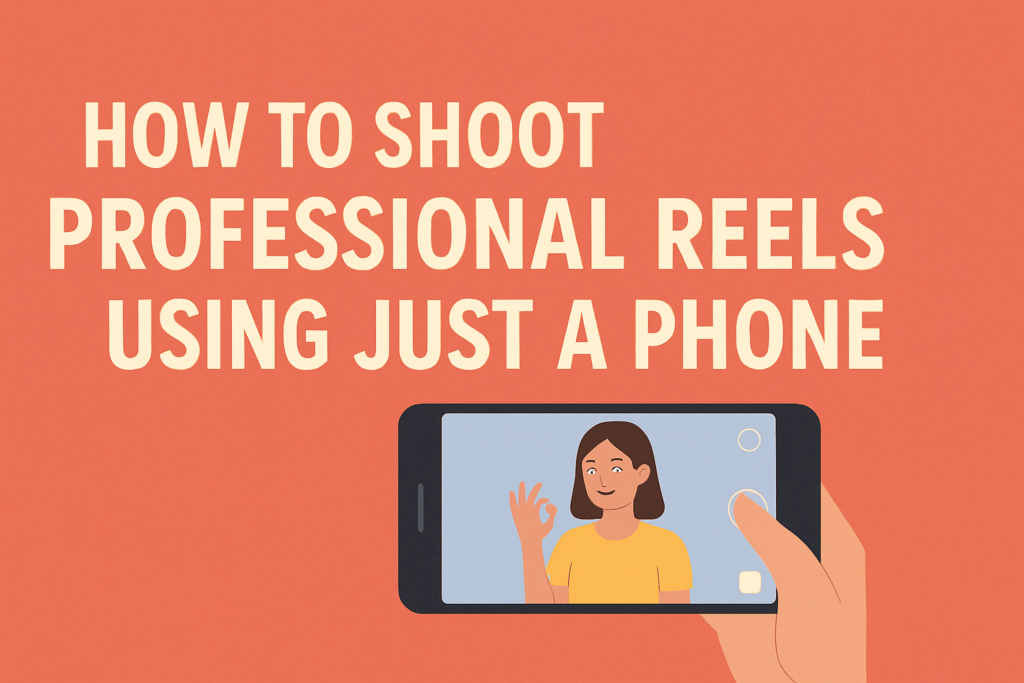

Leave a Reply
Want to join the discussion?Feel free to contribute!